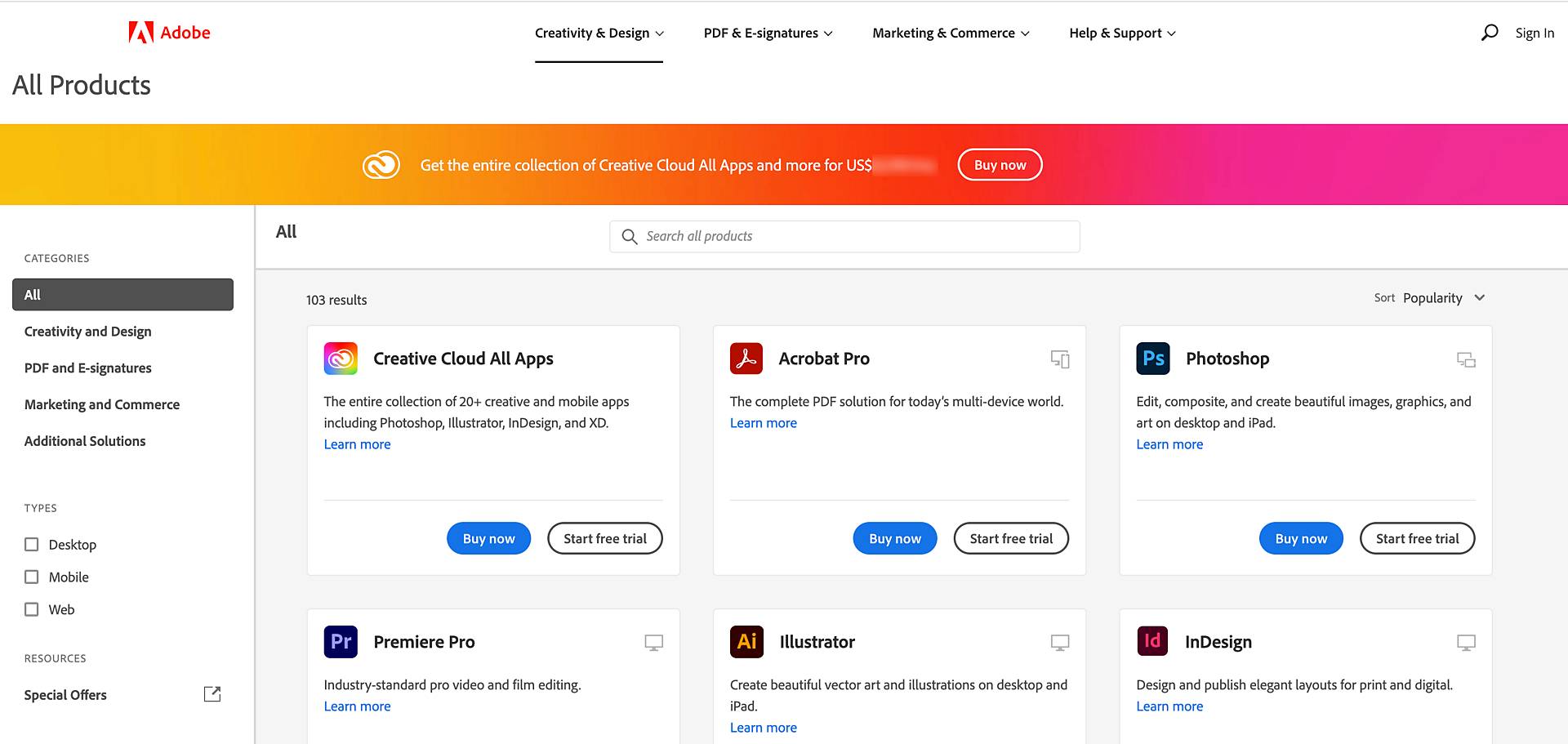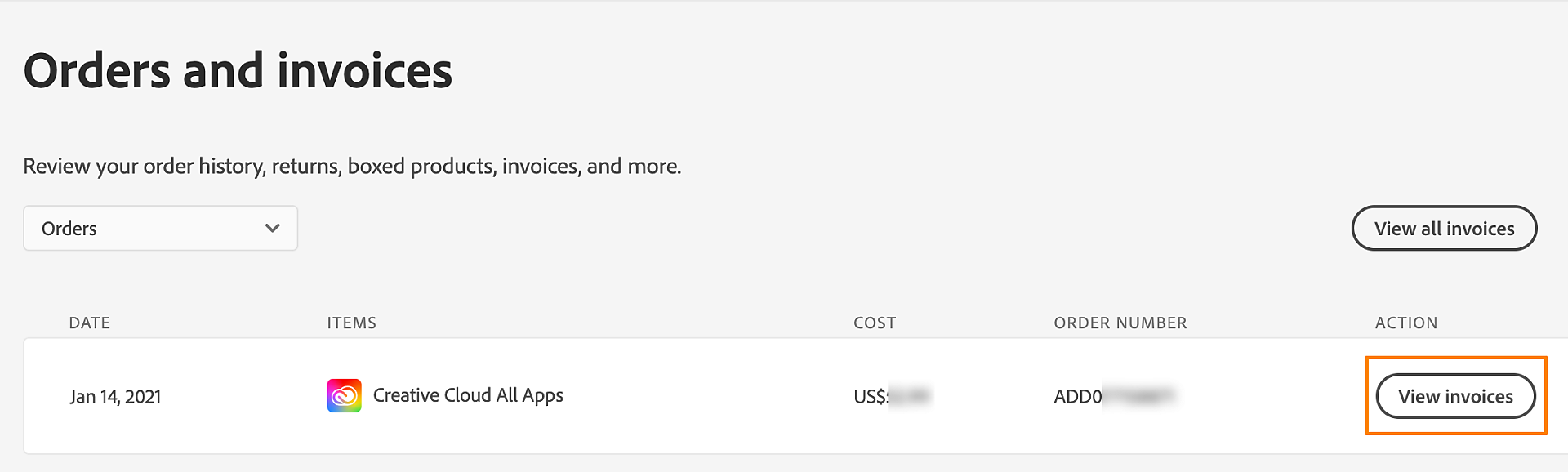Sign in at account.adobe.com/orders.
Get all Creative Cloud apps and services with the Creative Cloud All Apps plan.
Learn about the benefits of the Creative Cloud All Apps plan.
Get answers to common questions about purchasing Adobe products, payments, downloading products, order tracking, and returning or canceling an order.
You can buy Adobe products from the Adobe Store or from a reseller. In this article, you can learn how to buy products from the Adobe Store and get information on downloads, serial numbers, payments, order tracking, and returns or exchanges.
Volume license questions?
Visit the Adobe Buying Programs website.
Education customer?
See the Education FAQ for purchase options and eligibility requirements.
Top membership questions: Creative Cloud, Acrobat, and Adobe Stock
-
-
In the Orders and invoices page, select View invoices to view your payment history.
Note:It may take up to 24 hours for a payment to post to your account.
You can find your receipt online in your Adobe account under Orders and invoices. For detailed instructions, see View, download, or email your Adobe invoice.
You can't turn off automatic renewal. If you no longer want your membership, simply cancel the membership. You will have access until the end of the current billing cycle.
If you receive notification that your payment could not be processed, update the payment details associated with your membership. See Update your credit card and billing information. We will make additional payment attempts over 30 days.
In the United States only, Adobe may process debit card payments as PIN-less debit transactions for your subscription. This means that although PIN-less Debit payment transaction will be processed like a PIN-debit transaction, you don't need to enter your Personal Identification Number (PIN).
Your financial institution may charge you a fee for payments we process as a PIN-less debit transaction. If you have any questions regarding the terms and conditions of your debit card, contact your financial institution using the telephone number found on the back of your card.
How to obtain Adobe products
You can buy Adobe products directly from the Adobe Store or from a reseller (such as a retail store).
Because of VAT regulations, customers in the following locations cannot order from the Adobe Store: Canary Islands, Channel Islands, Faroe Islands, Helgoland, Liechtenstein, Madeira, Monaco, and the French Overseas Departments.
-
Open the Products catalog.
Note:If you don't see the product that you want to purchase, try choosing a different option from the menu above the product list.
-
Select Buy now or Start free trial.
-
Follow the onscreen instructions to complete the purchase. You need to create (or sign in to) an Adobe account before you can complete your purchase.
Note:Need help with your Adobe account? See Solve Adobe account sign-in issues.
If you're a student or staff member at an accredited educational institution and want to purchase an Adobe product at a discount, check the eligibility information on one of these pages:
For more information about the education purchasing program, see Education FAQ.
You can convert a trial version of a single-user Adobe product to a fully licensed copy. See one of the following documents for instructions:
In the Products catalog, use any of the following methods to view the product offerings:
- Use the search bar to search for the available products.
- Expand any of the listed options Creativity and Design, PDF and E-Signatures, Marketing and Commerce, or Additional Solutions and select the filters within.
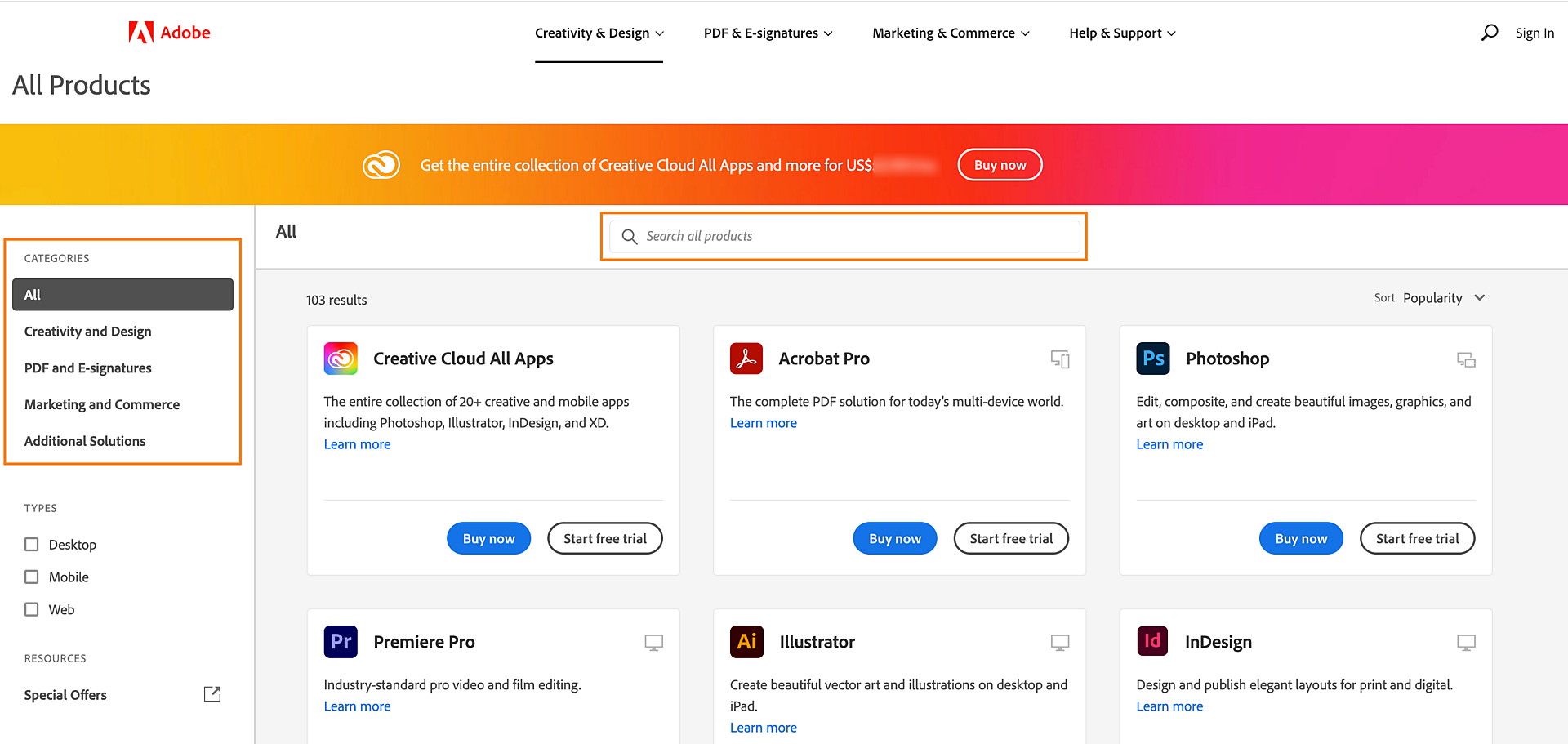
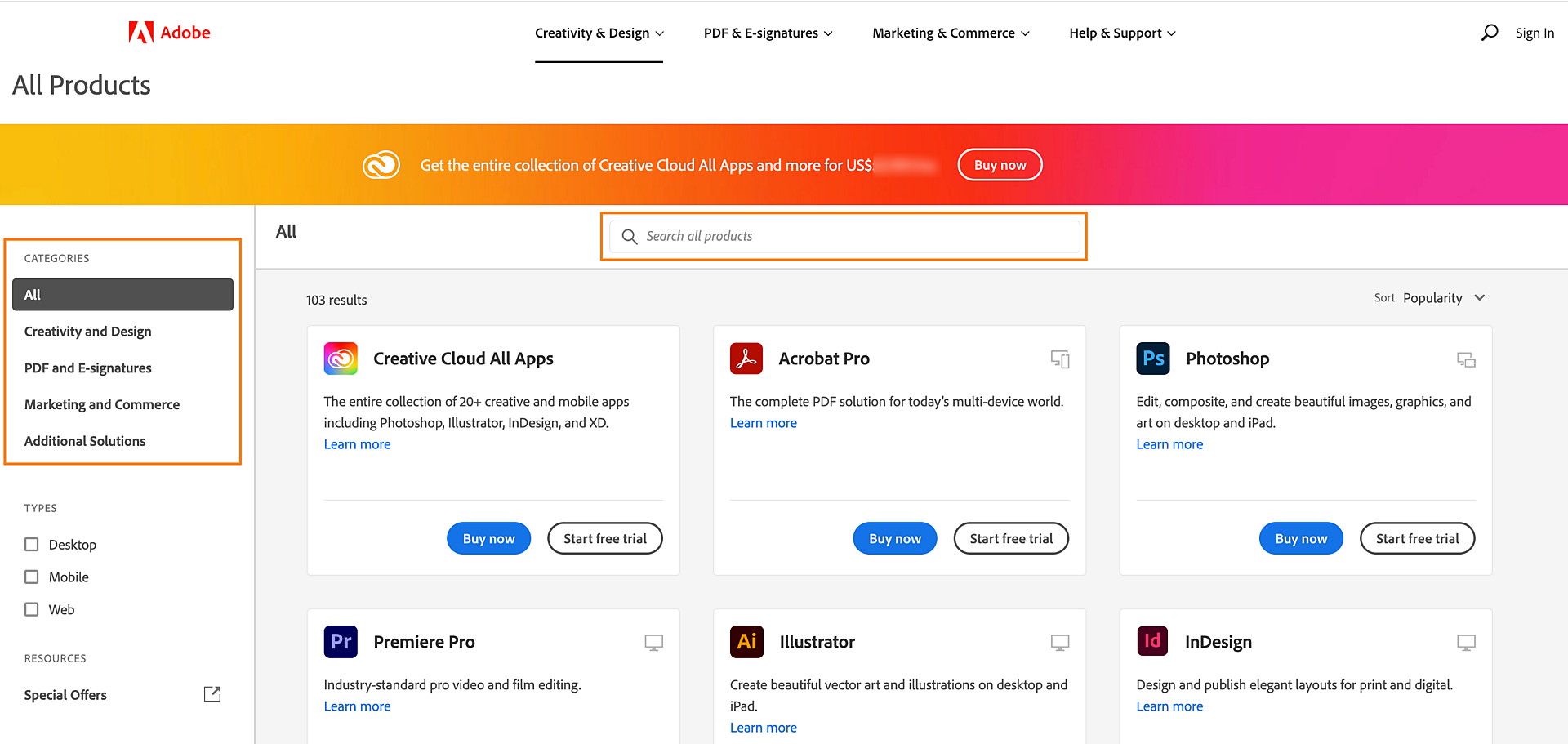
Have questions about products? Contact the sales team for help.
If you are buying an upgrade, you may need to enter the serial number of the previous version of your product to complete the download and installation. To order online, the upgrade must be for the same platform (macOS or Windows) and language as the original product.
For help with finding your serial number, see Find your serial number. If you run into issues during the installation, see "Upgrade error: This serial number is not for a qualifying product."
Still need help? Contact us.
Downloads and serial numbers
I'm having a download problem
Creative Cloud
Try the solutions in Troubleshoot Creative Cloud download and install issues to resolve common browser, system, and connectivity problems that can interfere with successful downloads.
All other products
To resolve download issues with other, non-subscription products, try the solutions in Troubleshoot download problems.
Where can I download products or trials?
Creative Cloud
You can download Creative Cloud products directly from the Adobe Creative Cloud desktop app.
All other products
For information on how to download a purchased product or how to locate a product you've already installed, see Find downloaded apps and files.
Trials and updates
To download a free product trial, go to Adobe Downloads.
Volume license
If you have a volume license, visit the Adobe Licensing Website (LWS) for information.
Still need help? Contact us.
Subscription products (Creative Cloud, Acrobat)
You have access to Creative Cloud or Document Cloud apps and services as long as you maintain your membership or subscription. If you cancel your membership or subscription, you continue to have access through the current billing cycle. For more information, see Creative Cloud | Common questions and Adobe Acrobat FAQs.
Non-subscription products
Product downloads remain in your account for three years after the date of purchase. For instructions on how to download purchased software, see Find downloaded apps and files. If you are not able to access your account or are unable to find your previously purchased downloads, contact Customer Support.
Adobe reserves the right to change this policy at any time with or without notice.
Subscription products (Creative Cloud, Acrobat)
You do not need a serial number for Creative Cloud memberships or Acrobat subscriptions. From your application, simply sign in to your Adobe account. For information, see Sign in to activate your Adobe apps.
Non-subscription products
If you purchase a non-subscription product, such as Photoshop Elements, you receive an email that includes your serial number after you complete your order. You can also view your serial number anytime in your Adobe Account under Products. For more information, see Find your serial number.
Download times vary according to file size and Internet connection. For more information, see Estimated download times.
Payment
Buying a Creative Cloud membership? Credit card payment is accepted for Creative Cloud memberships in all supported countries. Payment via PayPal is accepted in a few supported countries. Other payment options may be available in your country. Visit the Creative Cloud plans page to get started.
Want to pay by purchase order? The Adobe Store doesn't accept purchase orders. However, you can use purchase orders for phone orders of U.S. $2500 or more. Contact the sales team for more information.
These transactions help Adobe confirm that the credit card used is valid and not reported as lost or stolen. The transaction isn't charged to your account, and once your credit card company verifies the card, Adobe removes the charge.
Your information is secure with Adobe and Digital River, the approved e-commerce partner for the Adobe Store.
All online credit card sales are secured with SSL technology, the most secure encryption technology currently available for electronic transactions. Digital River uses the same credit card networks that retail stores use when you make a credit card purchase in person.
For more information, read the Adobe privacy policy and the Digital River privacy policy.
Try the following solutions:
Enter the card number correctly. Do not enter spaces or dashes. If your card has a security code, enter it correctly on the payment screen.
Make sure that the name and billing address on your order match the name and billing address on your credit card. If you use a corporate card, use the name and billing address of the cardholder, not the purchaser. Check with the cardholder or your accounting department to verify the name and billing address.
Credit card expired? Make sure that the credit card hasn't expired.
Make sure that you haven't exceeded your credit limit. Contact your financial institution to ensure that you haven't exceeded your credit limit. Make sure that the credit card is in good standing and that your credit card supports online transactions.
Still need help? Contact us.
As part of our data security standards, Adobe does not store your credit card information on its servers, and instead uses an encrypted token number to process your payment.
If you need Adobe to remove this payment information, contact us.
In most parts of the world, Adobe is legally required to charge sales tax according to the calculations you see when you purchase online. If Adobe doesn't charge taxes, you are sometimes still liable to pay the taxes yourself.
Adobe is registered in many different countries for which it is responsible for charging and collecting VAT/GST. For most sales, the rate charged depends on the country from which the goods or services are delivered. In Adobe European stores, you are charged the relevant VAT rate for hard goods and services.
Tax exempt? See Place a tax-exempt order with Adobe.
To change your VAT identification number for countries in the European Union, see Update VAT identification number | Countries in the European Union.
To update tax-related information for other countries, contact us.
|
Country or region |
Tax/VAT policies |
|
United States |
Tax laws vary from state to state. You can download a copy of Adobe's W9 form. |
|
Canada |
Adobe collects and remits the Canadian Goods and Services Tax, Harmonized sales tax, and Ontario Provincial sales tax.
|
|
European Union (EU) |
If you purchase a subscription or stand-alone product and provide a valid VAT number at the point of purchase, you aren't charged VAT.
|
|
Ireland |
Adobe is established in Ireland for VAT purposes, so downloads and subscriptions are considered domestic sales and are charged the Irish VAT rate for Ireland members.
|
|
Norway |
Adobe is VAT-registered in Norway and in Switzerland as a requirement under these countries' VAT regimes. Adobe is obligated to charge VAT to “consumer” customers in Norway; if you provide a valid Norwegian VAT number, no VAT is charged. Adobe is obligated to charge Swiss VAT to all customers in Switzerland.
|
|
Australia |
Appropriate tax is charged during the check-out process. You see the amount listed on your order.
|
|
Brazil, New Zealand, Hong Kong SAR of China, and South Africa |
No tax is charged during the check-out process for orders shipping to these countries. |
|
Russia |
Order tracking
It can take up to 48 hours to process an order, not including weekends. An additional 24-hour delay can occur if an order is reviewed to protect against fraudulent credit card use.
You can check the details of your order by viewing your order history.
-
Sign in at https://account.adobe.com/orders.
-
Once your order is processed, it appears on the Orders and invoices list. To see the details of your order, select View invoices.
Volume licenses
Check your order status using the Adobe Licensing Website (LWS).
Returning and canceling orders
- Learn how to cancel your membership or subscription:
- Learn how to Return or exchange a non-subscription product.
Subscription products (Creative Cloud, Acrobat)
Sign in to your Adobe account to see your plans and products. Canceled memberships and subscriptions are listed under Plans with the word "Expired."
To see information on the refund transaction, select Manage plan under your membership or subscription. The transaction history appears under Billing history.
Non-subscription products
Refunds typically take five to seven days to clear after we process the refund request. For information on how to request a refund, see Return, cancel, or exchange an Adobe order.
Purchased from a reseller
If you purchased your Adobe product from a reseller and not from the Adobe Store, contact the reseller to request a refund.