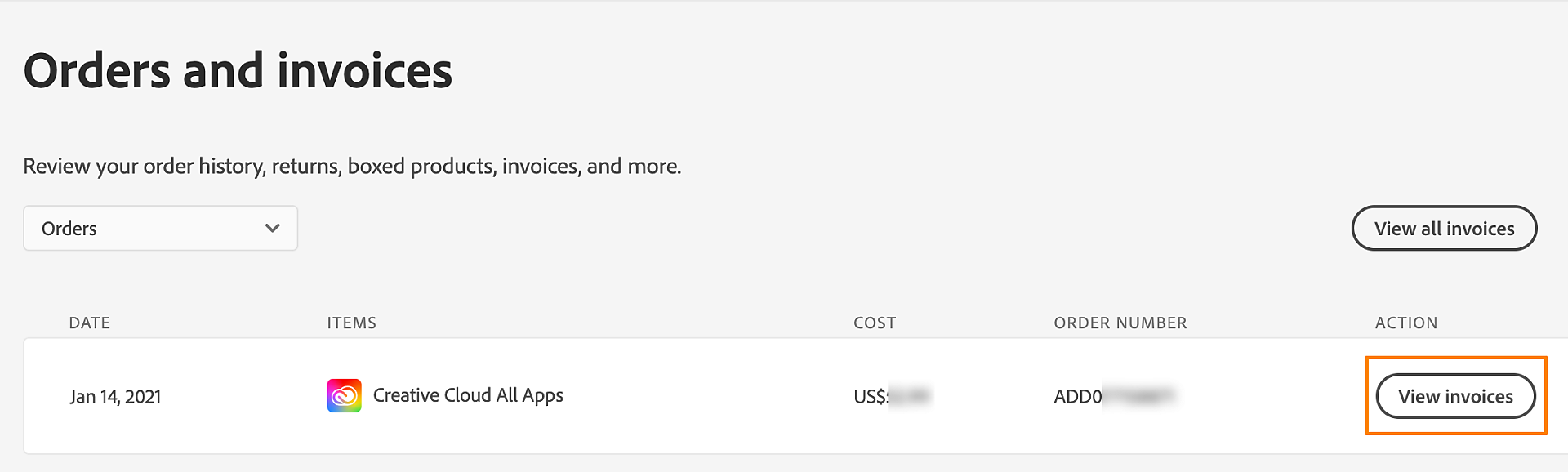Sign in at https://account.adobe.com/orders.
- Creative Cloud User Guide
- Introduction to Creative Cloud
- Download, install, set up, and update
- Manage your account
- Creative services
- Collaboration and storage services
- What are cloud documents
- Cloud documents | Common questions
- Create or convert files to cloud documents
- Set up cloud documents to use offline
- Revert to an earlier version of a cloud document
- Share your work for commenting
- Why can't I see my cloud documents offline?
- Creative Cloud Libraries
- Collaborate on Creative Cloud Libraries and folders
- Collaboration FAQ
- Sync your files using cloud storage
- Find how much cloud storage you have
- Set sync options
- Discontinuation of Creative Cloud Synced files
- Download Synced files content
- Creative Cloud mobile apps
- Enterprise and teams
Learn how to view your billing history in your Adobe account and find your invoice.
Monthly email invoices aren't available. Adobe doesn’t provide monthly automated email invoices currently.
How to find your invoice
Are you a Teams customer? Your invoices are available in the Admin Console. For more information, see Manage your teams account.
Teams customers?
If you have a Creative Cloud for teams membership, only a primary administrator can view the billing information associated with your account.
See a link to Adobe Store instead of invoices?
If you see a link to Adobe Store in the Orders and invoices section, follow the instructions below to find your invoice.
-
In the Orders and invoices section, select the Adobe Store link.
-
If prompted, enter your Adobe ID (email address) and password.
-
In the Plan Information screen, select View Transaction History.
-
Select the Order or Transaction ID for which you want to print the invoice.
-
In the screen that appears, select either View Invoice or Order Details, depending on your region.
-
In the screen that appears, select either the Print out button or the Print button, depending on your region.
-
To print the invoice, select the PDF viewer’s Print icon, or choose File > Print in your browser.
Frequently asked questions
To change your tax identification number, see Update your tax identification number | Business users.
If you have a Creative Cloud for teams membership, only a primary administrator can view the billing information associated with your account.